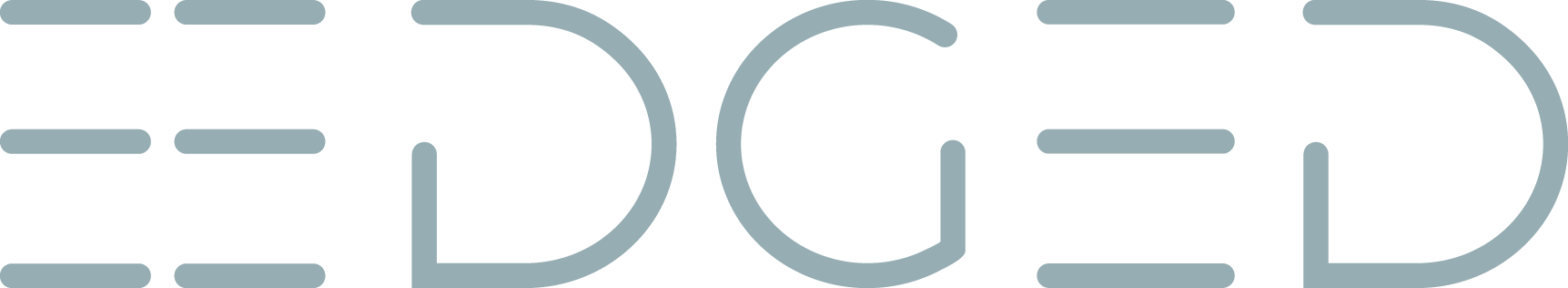The world of tech is ripe with jargon and acronyms. Take “edge computing” vs “cloud computing”. Two buzzwords that get thrown around a lot, but what do they actually mean? Let’s try to find out, starting with their definitions.
What is cloud computing?
Cloud computing is a way of storing, accessing and processing data over the Internet instead of on your computer’s hard drive. Say, when you’re writing a document in Google Docs, almost all of the processing is done on Google’s servers, not your computer. The entirety of such servers is called the “cloud.”
What is edge computing?
Edge computing, on the other hand, is a way of storing and processing data locally — that is, right where it’s being created or collected. And we’re not only talking computers here. These can be smartphones, industrial machines, vehicles, and other devices that might or might not be connected to the Internet.
So who wins in an edge computing vs cloud computing deathmatch?
Not so fast, cowfolk. The truth is, they’re not really competing with each other. They’re two different approaches to data processing that can be used together or separately depending on the situation and what you want to achieve.
Let’s break it down.
Advantages of cloud computing
- You can access your data from anywhere in the world as long as you have an Internet connection.
- It’s easier to share data and collaborate with others when everything is stored in the cloud.
- Cloud providers manage all the infrastructure and security for you, so it’s one less thing to worry about.
Advantages of edge computing
- Edge devices can work even if there’s no Internet connection, which is important in remote or rural areas.
- Edge computing can save time because data doesn’t have to travel as far to be processed.
- It can be better for privacy and security because data never leaves the device it’s being collected on.
Then, there are also various combinations of the two approaches that can be used to achieve different results. For example, there’s fog computing, where resources moved from the cloud to localized network access points such as routers. Then there’s hybrid cloud, where you have one large public cloud and many “private” clouds, which are located closer to the users.
Should we use edge or cloud computing?
That’s all good and well, but you’re probably still wondering which one you should use. The answer is: it depends on your needs and what you want to achieve. We prepared a short checklist to help you figure out where you stand on the edge computing vs cloud computing debate.
You need cloud computing, if:
- You need to be able to access your data from anywhere in the world.
- You need to share data with others and collaborate on projects.
- You don’t want to worry about managing the infrastructure and security yourself.
You need edge computing, if:
- You need to be able to use your devices even when there’s no Internet connection.
- You need data to be processed as quickly as possible.
- You need to keep data private and secure.
Use cases for edge computing
We all know how cloud computing works because we use it every day. From Gmail to Twitter to Netflix, most of the apps and services we use nowadays are based in the cloud. But what about edge computing? Here are a few examples:
- Self-driving cars need to be able to process data quickly in order to make split-second decisions. If they were relying on the cloud, there would be a risk of data lag that could lead to accidents. Even a few milliseconds — negligible in most other cases — could make a difference between stopping in front of a pedestrian who just walked into the street or hitting them.
- Some industrial machines have to continue working ****if there’s no Internet connection. For example, a factory might have robots that need to communicate with each other in order to coordinate their work. Or, a hospital might have AI-enabled life-support machines that need to keep working even if the power goes out.
- Smartphones are another good example of edge computing in action. Granted, we are used to the necessity of being connected to the Internet when, say, talking to Siri. But imagine if your phone didn’t have to send data to the cloud every time you wanted to use a simple function like opening the camera app. It would save time and data, and it would also be more privacy-friendly.
- Military and law enforcement organizations might prefer to use edge computing for a number of reasons. First, it would allow them to keep data private and secure. Second, it would enable them to use their devices even in remote or hostile areas where there’s no Internet connection. Finally, it would allow them to process data quickly, which could be important in life-or-death situations.
- Smart homes are another area where edge computing is starting to make its presence felt. Having your fridge or thermostat connected to the Internet might be convenient, but it also comes with some risks. If your home network is hacked, for example, someone could gain access to all your devices and data. Not to mention that relying on the cloud also means being at the mercy of your Internet service provider and any potential outage.
TL;DR:
If you’re one of those people who always scroll to the bottom of an article to find the TL;DR, here it is:
- Cloud computing is a way of storing and processing data over the Internet.
- Edge computing is a way of storing and processing data locally.
- They’re two different approaches that can be used together or separately depending on the situation and what you want to achieve.
- Use cloud computing if you need to be able to access your data from anywhere in the world or share it with others.
- Use edge computing if you need data to be processed quickly or kept private and secure.
- Examples of edge computing include self-driving cars, industrial machines and smartphones.
So that’s it, folks. The key takeaway here is that edge computing vs cloud computing is not an either/or proposition. And, as with most things in life, the best way to use them is to find the right balance for your needs.
If you need any help with that, drop us a line and we’ll be happy to chat.